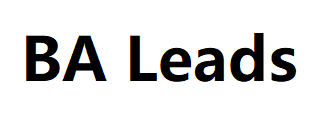Instagram Direct Messanger is an in-app messaging feature that allows you to share and privately exchange content (text, photos, videos, and posts) with one or more people.
Features of Direct Messenger:
sending messages, audio and video;
creating chats and video chats;
republishing posts;
changing chat topics;
sending reactions with emojis, adding effects and polls to messages;
sending messages that disappear over time;
exchange notes with friends;
sending animated selfie stickers;
watching videos together with other users;
forwarding messages only to Instagram accounts, etc.
It should not that some Messenger features are not available for chats with more than 2 people.
Professional or business Instagram
accounts are different from personal ones because they have more features and tools. One such feature is a separate Inbox with Basic and General messages. There is also a Requests tab .
Today we will understand why they are needed, what is the difference and how to make Basic and General messages on Instagram.
General messages on Instagram
The split inbox feature, which contains primary and general messages, is only available on professional or business Instagram accounts . Therefore, to receive general messages on Instagram, the user needs to switch to the author account or business account.
General messages on Instagram are low-priority messages that the user can read later.
The account owner does not receive notifications about new or unread public messages, as push notifications are turned off by default. However, you can manually enable message notifications in the General tab of Settings.
Notifications in Instagram settings
Rice. 1 – Notifications in Instagram settings
The purpose of separating categories of incoming messages (main and general) is to organize conversations from the highest to the lowest priority. This function also allows you to manage chat notifications.
First, all messages go to the main
The user has the ability to move low-priority conversations to the General tab to interact with friends and followers and identify the conversations that are most important. And in order not to get confused among new messages, you can turn off push notifications for all messages on the Main tab .
Why you need basic and general messages on Instagram
Suppose a user creates brooches from steel thread for himself and friends. Over time, private orders began to arrive through acquaintances, and subscribers to the account arrived. Later, the owner of a small workshop switched to a commercial account and started advertising to expand the client base. Many new users joined the account, so now the commercial account has a significant number of subscribers:
People from these categories send
requests for correspondence and messages to the account, which end up on the main tab in Direct. In the event that someone who is not a follower of the account sends a direct message, then this message goes to the Requests tab .
So, some messages are stored in the Main folder , some go to General , all others go to Requests . All these messages can be managed by distributing according to their importance:
the main ones are messages from personal acquaintances;
general — requests from followers about price, availability, etc.;
requests – all other requests from unknown users.
In this way, new messages from friends and potential customers will not be lost.
How to move messages from the main
tab to the general tab in Instagram Direct
To move low-priority messages from the Basic tab to the General tab , follow these steps:
Our data is collected in human process so we are 100% accurate with our whatsApp data. To ensure the best improvements, you whatsApp data will be provided with quality full whatsApp data in long term oppression. We also update our phone number library weekly. All my data is fresh and recently updated 2024 whatsApp data are GDRP base so you can avail here at low cost.
go to the Basics tab in Direct Messenger;
Android: press and hold the dialogue that needs to be moved to the General tab (iOS: swipe the conversation to the left);
in the pop-up menu that appears, select Move to General .
We perform the same actions to move messages from General to Basic .
Specifications of Instagram Direct
The Instagram social network has its own limits on the number of sent messages, chats, etc. And before using Instagram Direct, you should study them.
Restrictions on sending messages:
50 messages per hour for new accounts (less than 6 months);
100 messages per hour for old accounts (over 6 months);
150 messages per day for all accounts.
If the user has exceeded the limits, the account may be temporarily blocked from sending messages for several hours or days.
Text sizes also have certain limitations. One message cannot contain more than 500 characters. So take this into account when composing the text. For voice messages, the limit is 1 minute.
Importantly! Don’t send 50 messages to non-followers non-stop. So the user risks being blocked.
How to unsend a message in chat
It happens that a chat message is accidentally sent and needs to be unsent.
Instructions for canceling sending messages to Direct:
Go to the Direct tab.
Select the conversation and go to the message you want to unsend.
Pin the message and tap the three dots next to it in the popup window.
Click Cancel Send and then OK to confirm.
How to unsend a message in chat
Rice. 4 – How to unsend a chat message
After canceling the sending of the message, it will not be seen by the user to whom the message was sent. But keep in mind a guide to influencer marketing on tiktok that the people you sent it to may have had time to see your message if they were in the app when you sent it and received a notification at the top of their screen.
How to protect an Instagram account from hacking through Direct
Instagram can pose a potential risk to america email the user’s security on the social network — the account can be hacked by fraudsters. They do it with the help of misleading messages or phishing. At the request of instagram direct hacking, Google publishes many screenshots with dialogues in Direct from fraudsters. The same message can also come to the user’s email.
For example, a user receives a message. A link claiming that his account is offered tools for rapid. Growth on Instagram. But it is actually a scam to get user account details.