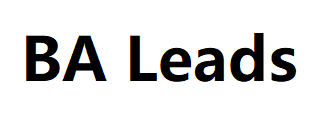Facebook Lookalike Audiences are one of the best ways to find new users among those who haven’t heard of your brand and those you’re already retargeting.
How does targeting for Lookalike audiences work? The advertiser provides Facebook with the characteristics of its customers, and Facebook recommends a new target audience of users who meet the specified criteria.
From the article we learn:
what are Facebook Lookalike Audiences;
why use Lookalike audiences in Facebook advertising strategy;
how to effectively set up Lookalike Audiences to get more from your ad spend.
Let’s start.
1. What are Lookalike audiences (similar audiences)
Facebook Lookalike Audience a special advertising. Audience that can be used to reach people who are similar to current business customers.
The difference between a target audience and a lookalike audience is whether or not there are previous interactions between the business and the users.
Target audiences are users who have already
Interacted with your business, while lookalike audiences are users who share characteristics with your target audience but don’t yet know about your brand, so haven’t interacted with it.
Benefits of Facebook Lookalike Audiences
Users from a similar audience are more likely to be interested in your ad than a general group of users with sufficiently diverse interests.
Benefits of choosing to use lookalike audiences for Facebook advertising:
Ease of finding potential customers. Lookalike audiences allow you to reach new people outside of your customer list—an advertiser targets people who have similar characteristics to their existing customers. This means that they are more likely to be interested in the ad.
Lookalike Audiences allow you to test multiple audiences at once without having to create multiple ad campaigns.
Saving time Lookalike Audiences makes
it easy to find audiences interested in your ad, with no additional effort on the part of the advertiser. If you already have an audience, it’s a good idea to use it to find similar audiences.
How to create Facebook Lookalike audiences
Facebook’s advertising system takes an existing audience, identifies their key characteristics (such as behavior, gender, and interests), and then finds similar audiences that share those traits.
Facebook has a lot of data about its users, from age to where they live and interests. Unlike Google, which previously collected user information through third-party cookies, Facebook collects this information as first-party data. That is, even with the prohibition of cookies, the social network is able to continue to show relevant advertising to its users.
Facebook user data
Facebook uses the collected information to create lookalike audiences for advertisers. A lookalike audience is made up of users who have similar interests and characteristics as existing business customers. Facebook searches its database of users to find people with similar interests, demographics, and behaviors as your target audience and shows them your ads.
All Facebook campaigns allow you to target people based on:
other demographic data, interests and behavior.
Usually, when setting up ads, advertisers indicate the desired characteristics of their ideal customer (by the way, this may not exist in real life). The options for setting up Lookalike Audiences are often more effective in this, because they are based on the characteristics of existing, that is, real customers. Ads are shown to users who are similar to those who have already interacted and spent money on your products, not to those who you think will spend money on your products. That’s what we’re going to focus on — building lookalike audiences based on custom audiences that already include real customers.
Features of creating similar audiences:
creating a lookalike audience requires an existing source audience;
for similar audiences, you need to choose a place;
users in the original audience are excluded from the similar audience;
up to 500 similar audiences can be created from 1 original audience;
the source audience must contain at least 100 people from the same country to be used as the basis for the Lookalike audience. However, Facebook recommends including more than 100 people, because a larger sample size with more data points gives the most accurate picture of the audience, which means more efficient spending of the advertising budget;
you can target a different country even if the original audience is not from the same country. For example, if an advertiser has a source audience of 10,000 users from Ukraine, this can be used to create a similar audience of similar people in Poland;
you can use extensions to show your ads to people outside of a defined lookalike audience;
you can use multiple lookalike audiences at the same time for 1 ad set. In this case, the ad set targets users in any of the selected lookalike audiences.
In general, to use Lookalike Audiences, Facebook recommends an initial audience of 1,000 to 5,000 people, because the larger the number of users, the better and more accurate the effect the advertiser will get from the ad.
How to use Facebook Lookalike audiences
The first step is to create a custom audience. Facebook will use it to create a personalized lookalike audience.
The main stages of creating a special audience:
preparation of a list of clients in a CSV or TXT file. Or you can install a Meta Pixel on your site to track visitors;
go to the Audiences section in Facebook Ads Manager;
choose the source of the special audience (site, activity in the application, catalog, list of customers and offline activity);
we create our own audience based on the source selected in the previous step.
Now that you’ve created your own audience, you can use it to set up lookalike audiences.
Steps to create a Facebook lookalike audience:
in Facebook Ads Manager, select Create a similar audience ;
Creating a Facebook lookalike audience
Rice. 2 – Creating a lookalike audience
Select the Source (it should remember that this will a special audience that is creat from customer information, Pixel data, applications or page followers). You can also create a new source.
Selection of the source of the lookalike audience
Database is one advertising database of the medium or tools for current online marketing or product promotion by using it you can advertising database promote your business and increase sales.Our databases are GDRP basis so you can buy low cost advertising database from us.Our advertising database are collected from permissioned sites that have good database quality or quantity.
Rice. 3 – Choosing an audience source
we select countries or regions in which we intend to find a similar group of people (in fact, we add a so-called geofilter to Lookalike Audience).
Choosing the location of the lookalike audience
Rice. 4 – Choosing the location of the audience
Choose the desir size of the audience. The size is express on a scale from 1 to 10. The lower the number, the higher the similarity to the original audience. At the same time, larger indicators have more coverage, but less similar characteristics. Facebook provides an approximate reach for the selected size.
Choosing the size of the lookalike audience
Rice. 5 – Choice of audience size
*Facebook allows you to create multiple lookalike audiences with varying degrees of similarity to your source.
click Create audience .
Done! It can take 6 to 24 hours to create a kazakhstan phone number resource lookalike Audience. The audience will appear in the list with all audiences.
List of all Facebook audiences
Rice. 6 – List of all audiences
As long as you target your ad to this audience, it will update every 3-7 days.
2. Source of data for the audience
As a basis, you can take users who performed the target action — watched a video, registered, subscribed, etc.
If the goal of your ad is to increase america email list brand awareness , use your existing Page followers and followers to create a Facebook Lookalike Audience.
If you want to increase online sales. Use site visitors who have visit your site in the last 30 days. And added an item to their cart because they are targe.
To build lookalike audiences, it is possible to use your lists of customers, website visitors and social media platforms to create an effective source list to use to build a lookalike audience. Let’s analyze the advantages and disadvantag.