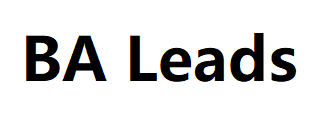While an iPhone lightning connector (the port on your iPhone) and a phono lead (RCA cable) seem like an incompatible pairing, there are ways to bridge the gap and enjoy your digital music on a traditional phono system. Let’s explore the reasons a direct connection isn’t possible and delve into alternative solutions.
Why Can’t You Directly Connect an iPhone with a Phono Lead?
The main hurdle lies in signal format and level. iPhones output digital audio, a series of 1s and 0s representing sound waves. Phono leads, designed for turntables, carry analog audio – a continuous electrical signal that directly reflects the sound wave’s fluctuations.
Secondly, the signal level differs. iPhones have a low-power headphone jack (or lightning connector with some adapters) meant for headphones with relatively low impedance (resistance to electrical current). Phono inputs on amplifiers expect a much stronger signal with a higher impedance. Connecting them directly could damage your equipment or produce very faint, distorted audio.
Alternative Solutions: Getting Your iPhone’s Audio to Phono
Here are some options to connect your iPhone to a phono system and enjoy your music:
-
Lightning to 3.5mm Jack Adapter with DAC (Digital-to-Analog Converter): This is a popular and affordable solution. A lightning to 3.5mm jack adapter allows you to connect a standard headphone cable.It converts your iPhone’s digital signal into an analog one suitable for a phono input. Look for adapters with good reviews and consider features like volume control or additional outputs (like dual RCA plugs).
Wireless Solutions:
-
- Bluetooth Audio Receiver with RCA Outputs: This option offers a wire-free experience. Connect a Bluetooth receiver with RCA outputs to your amplifier. Pair your iPhone with the receiver, and your music streams wirelessly. Choose a receiver with aptX or AAC codecs for higher quality audio transmission.
- AirPlay Compatible Speakers/Receivers: If your audio system has AirPlay functionality, you can directly stream music from your iPhone to it without additional hardware.
External Digital-to-Analog Converter (DAC):
-
This approach offers more control and potentially better sound quality, though it’s more expensive. A dedicated DAC connects to your iPhone via Lightning or USB and outputs analog audio through RCA jacks for your amplifier. Some DACs offer additional features like headphone outputs, optical outputs, or volume control.
Considerations When Choosing a Solution:
- Audio Quality: DAC quality significantly impacts sound. A good DAC preserves the detail and dynamics of your Australian Telemarketing Leads music. Research reviews and consider higher-end options if audio fidelity is crucial.
- Portability: If you plan on using this setup outside your home, a compact lightning to 3.5mm jack adapter with a DAC might be ideal. For a home setup, a dedicated DAC offers more flexibility.
- Budget: Solutions range from inexpensive adapters to high-end DACs. Choose what fits your needs and budget.
Beyond the Basics: Exploring Advanced Features
Some DACs offer additional features that enhance the experience:
- Multiple Inputs: Connect various devices like laptops or gaming consoles to the DAC besides your iPhone.
- EQ (Equalizer): Fine-tune the sound Can i press charges for getting called from telemarketers to your preference.
- Headphone Amp: Dedicated headphone output for high-impedance headphones.
- Optical Output: Connect the DAC to a compatible receiver or soundbar via a digital optical cable.
By understanding the limitations of a direct connection and exploring the alternative solutions above, you can successfully bridge the gap between your iPhone and your trusty phono system, letting you enjoy your digital music collection on a classic setup.