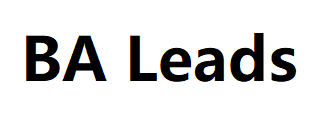ZGoogle Trends’ search trends feature shows how popular certain queries are in certain regions on a 100-point scale.
Google Trends was launched in 2006.
Google Trends shows users what people are searching for based on time, season, and location. It is advisable to use the information to form your marketing strategy. For example, if the business is seasonal, then it is advisable to apply extra efforts in development precisely when the search terms relevant to the business will be super popular.
In the current article, we will tell you how to use Google Trends and how to involve the tool in the work of a marketer to build a content strategy for Internet development.
How to use Google Trends
The Google Trends tool measures the popularity of keywords.
What the Google Trends interface looks like:
Google Trends interface
Rice. 1 – Google Trends interface
Google Trends has 3 tabs:
Each tab has its own function to perform
How is the popularity of an entered query measured in Google Trends ( Google data ):
To determine the relative popularity of a term, each data point is divided by the total number of searches in a specific location during a specific time. Otherwise, the places with the highest search volume would always have the highest ranking.
The obtained indicators are then translated into a scale from 0 to 100 based on the proportional ratio of the results of the topic to all searches for all topics.
In regions with the same popularity of the term, the total search volume may differ.
Google Trends is derived from a sample of actual Google search data, making it the most accurate keyword search data available.
1. Google Trends Search Trends
To start using Google Trends , go to the Overview tab and enter your keyword in the search bar.
So we will see how the search volume for this term has changed over time and in different regions. On the query tab, you can change the location, time period, category, and search type (Internet, Image, News, Shopping , or YouTube ) to get more detailed data.
The service has been providing query popularity data since 2004, offering a deep understanding of brand interest trends.
Google Trends Overview tab
To compare several terms, use the +Add comparison function :
The function of comparing the popularity of Google Trends queries
Rice. 3 – Comparison function
By default, Google Trends shows data for the last 12 months. For more recent or, conversely, more time-tested data, look at search trends from a few hours to a few years.
Data by subregions (regions for Ukraine) are located just below the first screen.
Data by Google Trends subregions
Rice. 4 – Data by subregions
Data for each individual keyword by region and similar queries are also located just below.
Google Trends Similar queries and data by regionGoogle Trends Similar queries and data by regionGoogle Trends Similar queries and data by regionGoogle Trends Similar queries and data by region
1
2
Rice. 5 – Similar requests and data by region
This way we can see the distribution of popularity of each term in each area.
*Importantly! You can add up to 4 words to the comparison.
Likewise, the comparison tool provides useful information about competitors. For example, let’s compare the requests of UkrPoshta and Nova Poshta:
Google Trends Comparison of UkrPoshta and Nova Poshta requests
Our hand-verified telegram database users list will help your campaigns find the right audience. In conclusion, we always strive telegram database users list to guide your business to perfection, where your telegram database users list is no longer error-free. And we update our telegram database users list every week! A.
Rice. 6 – Comparison of UkrPoshta and Nova Poshta requests
As you can see, the competition is stable and Nova Poshta is much more popular than Ukrposhta. However, at the beginning of the Russian war on the territory of Ukraine, for a week in April, inquiries about Ukrposhta were in the lead. Also, on the eve of the New Year, users search for both companies more actively.
You can also compare the popularity of any other competitors.
2. Similar Google Trends keywords
Similar keywords are the new trending keywords to look out for and use.
On the Overview tab, enter your keyword and scroll to Similar queries :
Google Trends Similar keywords
Rice. 7 – Similar keywords
This is a list of Google keywords that the system considers to be closely related to the one we entered in the search. These are the same popular keywords.
Google shows the % increase in search google trends: instructions for use volume for the relevant search queries in the list or even Breakthrough, which we see for the Yaremche key. According to Google , breakthrough means: “If you see the word “Breakthrough” instead of a percentage, it means that searches for that term have increased by more than 5,000%.”
And these “breakthrough” keywords are america email some of the best keywords because they aren’t competitive yet. That is, using these breakthrough words, you can get to the top of the first page of Google even before this keyword becomes popular. But it is necessary to take into account that some words may not be popular, but trendy or situational, that is, they will lose demand in a few weeks or months.
Google Trends Breakthrough keywords